



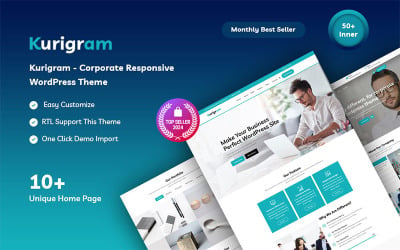

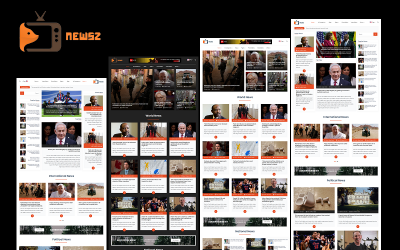 SALE
SALE
NewsZ - Newspaper, Blog, Journal, Photo Gallery, Video Gallery, and Magazine WordPress Theme by MhrTheme


ThePRO - Personal Portfolio WordPress Theme by ThemeREC



Merimag - Elementor Blog Magazine and News Wordpress Theme by WebteStudio





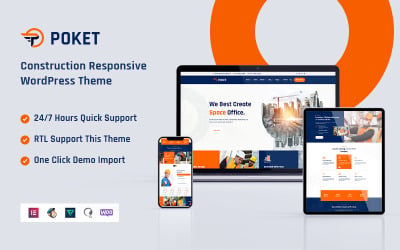 SALE
SALE
Poket – Construction Responsive WordPress Theme by WPEXPERT




 PRODUCT OF THE DAY
PRODUCT OF THE DAY


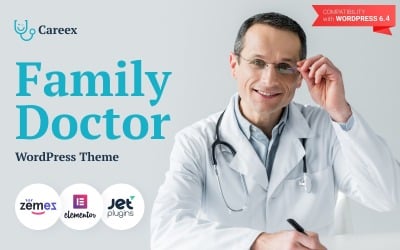

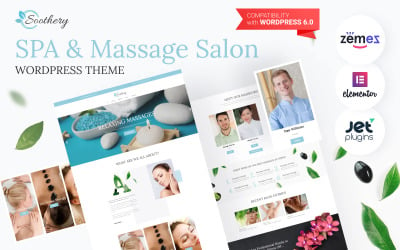







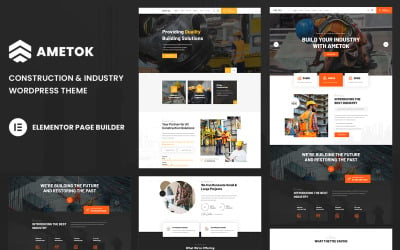
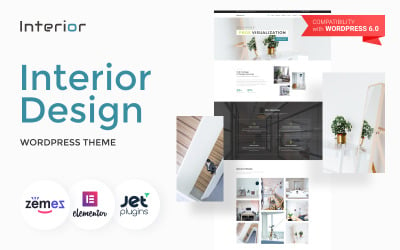
5 Best Elementor Sample Content Themes & Templates 2024 2024
| Template Name | Downloads | Price |
|---|---|---|
| Poket - Business And Multipurpose Responsive WordPress Theme | 1,014 | $35 |
| Techno - Technology IT Solutions & Business Consultant WordPress Theme | 1,776 | $59 |
| Monstroid2 - Multipurpose Modular WordPress Elementor Theme | 14,495 | $74 |
| ThePRO - Personal Portfolio WordPress Theme | 304 | $55 |
| Kurigram - Corporate Business Responsive WordPress Theme | 614 | $42 |
Premium Collection of WordPress Elementor Templates Demo Content
Elementor templates demo content provide users with text and images that have already been made by professionals. This makes it simpler for website designers to operate, no matter how many years of experience they have. These demonstrations show WordPress users what they can do with these powerful tools. This lets them build sites faster than ever. Build beautiful pages quickly and easily—all you need is imagination. So take advantage of this great chance right away!
Why Depend on Elementor-Powered Themes with Demo Material?
It's simple to customize your website's appearance with the drag-and-drop tools that come with the themes. From layout settings and styling options to custom fonts and images. Elementor gives you almost unlimited ways to make beautiful pages without knowing how to code. Also, there are a lot of different layouts, so there is something for everyone. This saves time when building beautiful sites. Check out this:
- With these tools, it's simple to establish a reputable web presence quickly.
- They come with sections that are already put together and are adaptable to suit any requirement.
- Choose the layout and style easily from a variety of design options.
- Adaptable widgets let you quickly change how each part of your webpage works and automatically boost user engagement on all devices.
Who Would Benefit from Elementor Sample Content Themes?
This is a great way for businesses that care about how their websites look and feel to do so. They are ready-made, simple to set up, and adaptable, making them ideal for any web project.
Some frequent applications include:
- It is ideal for professionals looking to launch a site quickly due to its easy installation and no-coding layout customization.
- Webmasters save time by using pre-made samples, which are fully customizable and work with WordPress.
- Businesses in any field, including travel, art, food, and so on, can use them.
- Bloggers can also use this collection to create a unique, visually appealing blog that stands out from the rest.
- Additionally, many web designs have a search engine-friendly code, helping SEO specialists boost visibility and readership.
So, these powerful tools will help you gain a competitive edge in today's market, whether you want something simple or unique.
Features of Elementor-Based Templates with Premade Text & Images
- Responsive design works on all devices and gives the best viewing experience.
- It is easy to integrate Google Maps for better user engagement.
- The admin panel is easy to use, and you can change page elements by dragging and dropping.
- Retina-ready templates let you see sharp images without slowing down loading time.
- Use a drop-down menu for custom navigation, and put different options on the same page to make things easy for users.
- Professional galleries let you show off your products or services in a way that is visually appealing and gets people's attention.
- The parallax scrolling automatically adjusts a background photo for a more eye-catching appearance.
- RTL language support lets sites be changed for different audiences without any coding.
- Built-in support for backgrounds and live video capabilities.
Creating a WordPress Demo-Like Website
FAQs on Elementor Templates Demo Content
What is included in the Elementor templates demo content?
They come with full-page layouts that are already set up with images, text samples, and widgets. This lets people create beautiful pages quickly without knowing how to code. Most importantly, it's simple to change how everything looks and feels by dragging and dropping.
How do I use Elementor templates demo content?
On your WordPress website, you need to install a theme through the dashboard. It is as easy as pie. After these steps, you will have customizable blocks to perfect each page layout.
Does my site need additional plugins or settings after installing a ready-made web design?
All the important features, like contact forms, slideshows, etc., are already built in and embedded. After following the installation instructions, a theme should work right out of the box with little fuss. But, depending on your needs, you may need to do more development work.
How many projects can I create?
A personal license lets users create only one personal site. With a commercial license, you and your clients are allowed to build up to five sites. The latter also lets you transfer or resell end products.
